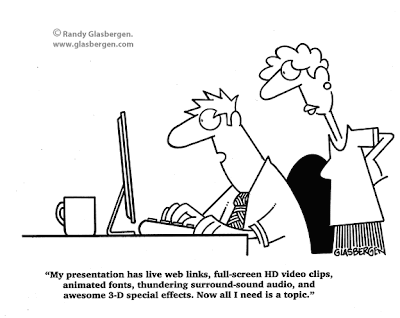Our continuing look into presentation styles brings us to the next step, which I like to refer to as "more impressive than Microsoft Office” and is readily identified as a “movie-slide”. This program I refer to is called Prezi and has been used for a variety of innovative presentations including a course I’m currently taking called “Business Information Systems”.
Prezi (prezi.com) first starts out as a GIANT picture that you can post pictures, words, clips and links to help guide your presentation with a “real-world feeling” (quite similar to a roller-coaster). Not all your words, pictures, etc. will be the same size, either. You can use the camera to “zoom” into and out of places to help prove your point to your audience, or to get a better understanding of what you’re trying to tell them (works best with diagrams).
I found a nice, short video (less than 2 minutes) to help show how a Prezi is created:
I don't take credit for the video, but it's very unclear who the narrator, let alone author, truly is.
The Pros for using this program is that it's a new change of pace from having to make slides of information. It helps to add a metaphor background/theme to your presentation to help entertain your audience a bit more than usual.
The Cons for using this program are steadily identified as having to pay for lots of room for many presentations (or you could make multiple accounts for free, but that gets annoying). If you really want to shine in this program, you would need to apply far more practice into this program to learn the shortcut keys to help speed up the creation time of such a detailed presentation (otherwise, the available options aren't too easy to find like the MS PowerPoint Ribbon).
Tune in next blog as we identify the next (and potentially final) stage of presentation styles involving simple computer technology.