The Pros of using MS PPT 10 include: a customizable ribbon, preset themes, ability to record timing and voice and a popular slide layout control feature called "Slide Master". The customizable ribbon lets you adjust your design, layout, review and home options for some of your more popular customizational preferences like macros, functions and adjustments. Preset themes let you browse a variety of downloaded and online themes to change your text and background to the styles and formats you prefer. With a growing preference for prerecorded presentations, MS PPT 10 lets you, with a single click, to record an automatic presentation, one slide at a time.
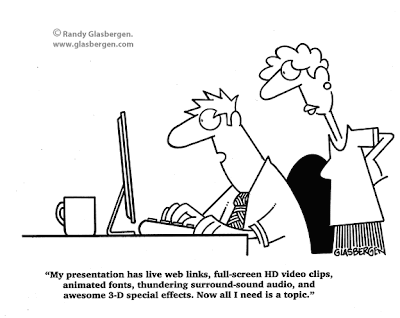 |
| Copyright of Randy Glasbergen |
The Cons of using MS PPT 10 include: a boring preset slide-to-slide transition and animation settings, timely set-up and editing for new templates and not always capable of being used by older versions of PowerPoint. Slide-to-slide transitions are sometimes overused, ill-chosen and a waste of time between slides. It's best to pick something quick and simple, rather than fancy and choppy. If you just recently started a new template for a good looking presentation, be prepared that you could be in for a few hours of layout work even AFTER you've gathered all your information. The WORST of all the Cons would be uploading your powerpoint to a USB and using another computer without an adaptable version to read your slides correctly. Always make sure you have back up styles of your presentation if you're not bringing your own laptop!
No comments:
Post a Comment